Here's how I made my own sew-in labels:
Materials:
Iron-On Transfer Paper
Ribbon (I used 7/8" grossgrain) or Twill Tape
Computer and Printer
Graphics program (paint, gimp, photoshop, etc)
First you need to create your design. I hand drew my "KM" logo and then scanned it into GIMP and did a little touch-up on it. Then I just added a small border and the text I wanted. I made my labels 3 inches wide and 1 in high (270 pixels wide by 90 pixels high).

Once you have your design you will need to flip the image so it is mirrored. I then used word to complete the project. I set the page up with narrow margins and 3 columns with a width of 2.43 and spacing between columns at 0.1. I then copied my design from gimp and pasted it into word. I just pasted one and then printed it out to make sure it would fit on my ribbon. When it fit I then filled all the columns with the design. ****Make sure your image is mirrored****

I printed the page out onto the iron-on transfer paper that I purchased at Walmart but it can be found at most craft stores. I then cut out one of the labels and figured out how long I should make the ribbon. (You need enough excess ribbon so you can roll it under at each end to sew it down). My ribbon length wound up being 3-3/8 inches.

Now center each label on your ribbon and iron them on according to the instructions that came with your transfer paper. It took some experimenting to transfer completely. Also the grossgrain ribbon made it a little harder to get the label to transfer completely without leaving gaps.

I then used a lighter to heat seal all the ribbon ends so that they don't unravel. Then I centered the label on the item and with the ends curled under I sewed down each side of the ribbon. I didn't sew the top and bottom of mine but you can if you want.

Here's what it looks like on the finished item.

I want to give credit to this website for the idea: Burdastyle
Iron-On Transfer Paper
Ribbon (I used 7/8" grossgrain) or Twill Tape
Computer and Printer
Graphics program (paint, gimp, photoshop, etc)
First you need to create your design. I hand drew my "KM" logo and then scanned it into GIMP and did a little touch-up on it. Then I just added a small border and the text I wanted. I made my labels 3 inches wide and 1 in high (270 pixels wide by 90 pixels high).

Once you have your design you will need to flip the image so it is mirrored. I then used word to complete the project. I set the page up with narrow margins and 3 columns with a width of 2.43 and spacing between columns at 0.1. I then copied my design from gimp and pasted it into word. I just pasted one and then printed it out to make sure it would fit on my ribbon. When it fit I then filled all the columns with the design. ****Make sure your image is mirrored****

I printed the page out onto the iron-on transfer paper that I purchased at Walmart but it can be found at most craft stores. I then cut out one of the labels and figured out how long I should make the ribbon. (You need enough excess ribbon so you can roll it under at each end to sew it down). My ribbon length wound up being 3-3/8 inches.

Now center each label on your ribbon and iron them on according to the instructions that came with your transfer paper. It took some experimenting to transfer completely. Also the grossgrain ribbon made it a little harder to get the label to transfer completely without leaving gaps.

I then used a lighter to heat seal all the ribbon ends so that they don't unravel. Then I centered the label on the item and with the ends curled under I sewed down each side of the ribbon. I didn't sew the top and bottom of mine but you can if you want.

Here's what it looks like on the finished item.

I want to give credit to this website for the idea: Burdastyle










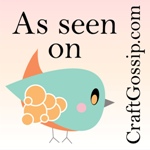

2 comments:
Thanks so much for this tutorial! I was about to pay some money to have some tags made, Thanks, thanks, thanks!
Here's an even EASIER way to do this! Just buy printable fabric sheets at a craft store. You put them in your printer like paper, print out your images in Word (No need to mirror them). print them out, cut them the size you like and there you have it! No ribbon required. Extra bonus, the iron-on fabric paper will adhere with heat so it stays put while sewing around it. :)
Post a Comment